
Part 1: Making and printing my own screens.
Back then making my first screen went ok- I ended up with a usable screen but the process was a bit nerve wracking. Plus it took a lot of prep time. And because I didn't have the right lighting setup, I rigged a solution using my living room lamp and actually ended up scorching the shade. Not so good.
So when I saw the new Simply Screen Custom Silk Screen Kit from Plaid I was really excited to try it.
And Plaid was nice enough to send me a kit to review.
Before the kit arrived there were two things I already new I liked-
First this entire box contains everything you need to make and print your own screens. Including the light! Even the box itself is part of the process. This is such a smart idea- if I had had this kit oh so many years ago I don't think I would have waited so long to make my own screens (or scorched my lamp).
The second thing that caught my attention was that the screens are thin and flat, which means they are very easy to store. Traditional silk screens have a wooden frame around the edge, making them a bit bulky. If you start making a lot of screens soon you'll need quite a bit of storage space to keep them all.
I was really hoping when I got this kit into my hot little hands that it was going to live up to my initial impressions.
When it arrived I cracked it open- inside there was a light bulb, hanging socket, 3 screens and a test strip sealed in an envelope (because they are light sensitive), a squeegee, 3 colors of paint, a brush, a sponge, and even a tray for rinsing the screens.

Plaid also sent me a variety of brown and green paint for my project.

After reading the instructions (which were very clear and easy to understand) I was surprised to learn that you can print your custom design using regular old printer paper. And you don't need to reverse your design. With traditional silk screens you need to print on a plastic transparency and reverse your image so it's mirrored. I was also pleased to learn that you can actually cut the pre-sized screens to whatever size you want.
Setup of the kit was simple- All I needed to do was attached the light bulb and socket to the top of the box. Then print my custom design from my computer. And just like that I was ready to try making my own screens!

Using a small piece cut from my test strip (about the size of a gift tag), I tried to make my first custom screen. When you remove the screen from the envelope it's blue in color- and after exposing it to light the entire screen looked the same way it did when I pulled it out of the envelope. Being used to traditional silk screening (where you can see your image after the screen has been exposed to light) I thought it hadn't worked at all. I didn't even try rinsing the screen out- I just threw it away. Don't do what I did- I quickly found out that was a mistake!
I tried again- this time when it looked exactly the same as it did when I first pulled it out of the light proof envelope I didn't throw it straight into the trash. Instead I rinsed it and like magic my image began to appear!

It was a little harder than I expected to wash the blue emulsion out of my image. The instructions are very clear about how long to expose the screen to light and the weight of paper you should use. But I wasn't sure about the weight of my paper (since I no longer had the packaging). It seemed like standard printer paper so I exposed the screen for the number of minutes indicated in the directions. It worked but the first screen was hard to rinse. After I damaged a second screen because I was trying so hard to get emulsion out I began to question whether or not I was exposing the screen too long. I tried again but this time I cut the exposure time down by two minutes and viola!
The screen was very easy to clean!
With that experimentation out of the way and my adjusted exposure time I was ready to make a large screen. Actually two large screens because I wanted to try making a design that required two different colors.
After the screens were exposed, washed, and dried, I was ready to print!
Update: After reading a few other product reviews I've found that Plaid is now suggesting you put glass (like the glass from a picture frame) over the top of your printed pattern and screen when exposing the screen to light. This is something you do in traditional screen making, and I was tempted to try it, but didn't want to stray too far from Plaid's instructions. I'm happy to see that they've put this tip out there because I think it will help make sure the screen patterns have sharp clean edges.

Printing is easy- you start with a line of paint at the top of the screen. Then use the squeegee to pull the paint down over the image.


There were a couple of things I found that I liked better about the Simply Screen screens than traditional framed screens-
With traditional screens it can be hard to figure out if you've pushed the paint through the screen enough. Over the years I've done a lot of screening and no matter how practiced you are, there are always a few screens that come out a little under or over printed. Which is disappointing. Having this flexible screen is really great because you can actually lift up a corner and get an idea whether or not you've screened enough.


The other thing I really liked was the ability to line up multiple screens easily. Since you can see through the screen a little bit I was able to line my leaves up to the tree trunk and print easily. That's not the case with traditional silk screening- you need a special setup to print multiple color screens.

And by using the brush that comes with the kit, instead of the squeegee. I was able to make the leaves two different colors at the same time. One tip though- being a crafter who's used to stenciling, on my first try I used the brush in a "pouncing" motion. The leaves didn't come out good. The second time, I brushed over the leaves using a little pressure to work the paint through the screen (more like the way I would use the squeegee) and they came out terrific.

The only thing that I'd say didn't work as good or better than expected was the way the screens printed my type. Usually you can get pretty fine details with silk screens but I had problems getting the very thin areas of some letters show up. I had to fill some areas in with a brush. Perhaps the font I chose was too thin in some areas- but I really wanted to test the limits of the screens. So next time, I'll choose a font that doesn't have such thin lines in some areas.

I also tried printing on a few different types of fabric. T-shirt fabric clearly worked the best. When I tried a heavier fabric that had a texture similar to that of a canvas tote the results were mixed. The bumpy texture of the heavy fabric made it very easy to both under print, and over print the image. Even when the image printed at it's best it wasn't as good as the results I got got with the t-shirt fabric.
Bottom line- There's a lot love about the Simply Screen Custom Kit. Personally I will keep using it to make new screens. If you've never silk screened before this is a great way to get into it because they've truly simplified the process. And the price is right- at only $39.99 for the kit it's definitely an easy and inexpensive way to start making your own screens.
I really like the size of the kit, it's a fraction of the size of one of those big custom screen making machines. But it's relatively small size doesn't mean you sacrifice usability. A full screen produces an image plenty big enough for an adult shirt. Plus I can't say enough how great it is that the screens hardly take any space to store!
There are a few things I'd tweak- I'd love it if the color of the screen changed when exposed to light. If you have to adjust your exposure time there isn't a clear way to tell when and if the screen has been overexposed. It's just a process of trial and error.
Also in the directions it says that the screens have a reusable sticky backing that helps them grab onto the fabric while you screen. In my experience the stickiness was pretty much gone after I washed the screen out for the first time. It's not a big deal because I just taped the fabric down to a hard surface then taped my screen onto the fabric. But with the screens being so lightweight- I can see where they'd be easier to use if that adhesive stayed sticky after washing.
Overall it's a really great kit and I'm glad I got to review it- Thanks Plaid!
With the holidays right around the corner this would be a FANTASTIC gift. (And can you imagine how much a crafty teen would LOVE this kit! They could make their own shirts, bags, and accessories!)
And here is Part 2 of my review, my project reveal. A Customizable Family Tree Pillow. It's a great project you can make for yourself or give as a holiday gift!
And in the interest of full disclosure- I was not paid by Plaid to write this post. The links in this post are not affiliate or monetized links. Plaid did provide me with the Simply Screen Custom Silk Screen Kit to review as well as additional paint to complete my project.














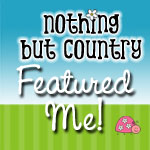
















I enjoyed your review of this silk screen kit. I have never tried this and this kit looks like the perfect thing to get started.
ReplyDeleteThanks! It's really is a good way to get started-the process to make a screen was very easy.
ReplyDeleteWhat a thorough review, Meg! I've always wondered how screenprinting is done and you've answered my questions. Your pillow turned out so nicely too!
ReplyDeleteThanks Ann. Mostly screen printing is done on fabric but you can also print onto paper!
ReplyDeleteNeato! I'm glad to see a less expensive (and less space-consuming) option on the market for screen printing. Thank you for the very informative review!
ReplyDeleteThanks for your comment Diane!
ReplyDeleteThanks for sharing. Annie has a Yudu which was our first experience with silk screening. It burns the screen pretty well, but our screening has been frought with frustration. Overall it can work well. When we get into multiples, we get bleeding. Not sure if that is a factor of the screen itself or loading or whatnot. I'd like to learn more about screening in general. For one or two either one looks like it can work well.
ReplyDeleteHi Jane,
ReplyDeleteThanks for your comment. I haven't used the Yudu so I can't comment about any personal printing experiences I've had with it. But it's really interesting to me that you see problems when trying to print more than 1 or 2 pieces. I can't think of why that might be -but I have done a lot of large scale traditional silk screening so I'll send you an email and maybe we can figure it out.
While I didn't do any large scale printing with this kit I did print about 5 different images at once to test different fabrics (I got varied results but that seemed to be due to the fabric texture I was printing on and not the screen itself). I also washed the screen and printed it a couple more times on another day. It worked great both times.
thank you so much for this review. i am going to try my first one in a couple of days. I currently have the yudu which is a yudont for me.
ReplyDeleteI bought one of these kits this weekend. I did the test strip last night and like you threw it away b/c I didn't think it worked. So glad I found your blog before trying again!
ReplyDeleteMindy- So happy my review helped!
ReplyDeleteDo you think this would print on grosgrain ribbon?
ReplyDeleteThat depends on what you had in mind. I I think it would probably print but based on my experience with textured fabric (something that was in between the texture of canvas and grosgrain) the edges probably wouldn't be crisp. Wobbly looking edged might be ok depending on the design... something needed crisp clean edges like letters might not look that good, but flowers or leaves could be very pretty.
DeleteHi Thanks for the great posting. I know it's an old post, but hopefully you will reply to my question! I was wondering whether that emulsion sheet can be substituted to the ones from other brands such as stencilpro or photoEZ. Thanks!
ReplyDeleteHi Thanks for your comment and question. Unfortunately I don't know how if other emulsion sheets can be substituted or not. Sorry, I hope you find the answer!
DeleteI have this kit and would like more emulsion sheets. Plaid said the kit and sheets are discontinued. Do you know of a brand of emulsion sheets that I can get to go with this kit?
ReplyDeleteFinally you would take just one aspect of your entry level product to use for your low cost or giveaway product which is best product
ReplyDeleteI am glad to locate your recognized method for composing the post. Presently you make it simple for me to comprehend and actualize the idea. Much obliged to you for the post. silk bed sheets full
ReplyDeleteWhatever you choose make sure you think about your children's needs, the amount of space in their rooms, and how much money you really want to spend. triple bunk beds
ReplyDelete